Enable Excel Macro
Office 2007:
In an Office program, click the Office Button (top left corner) -> Excel Options -> Trust Center, and then click Trust Center Settings.
Office 2010:
In an Office program, click File -> Options -> Trust Center, and then click Trust Center Settings.
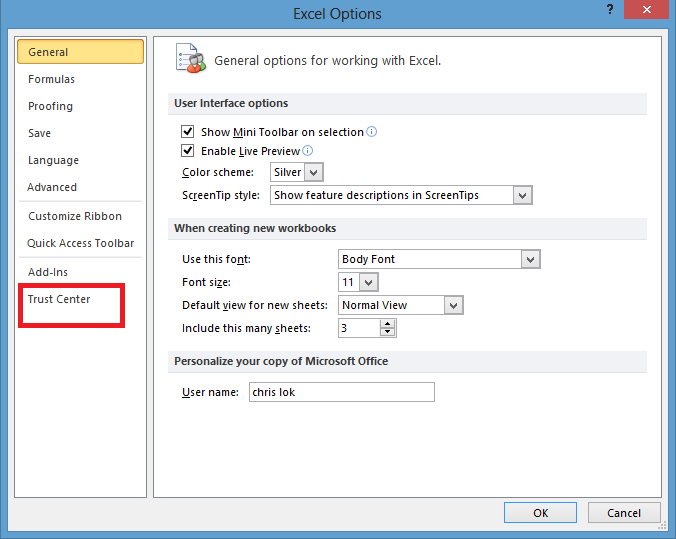
Select "Macro Settings".
Enable all macros (not recommended): All macros are enabled, whether signed or unsigned. This option can significantly reduce security by allowing dangerous code to run undetected.













