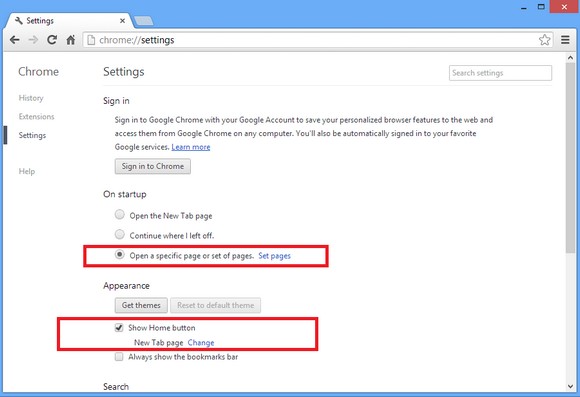Set Chrome Default Home Page
By default, when you open Chrome, a blank page will be opened. Sometimes set a default home page will is more convenient when you use Chrome frequently.
Click the Chome icon  at the up right corner next to the address box. And
then select "setting" in the dropdown menu:
at the up right corner next to the address box. And
then select "setting" in the dropdown menu:

Check "Open a specific page or set of pages" and set the default start up page by click through "Set pages" next to it.
Check "Show Home button" to add the home icon next to the address bar at left and set the default home page by click through "Change" just below to it.